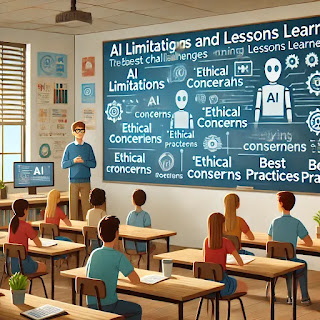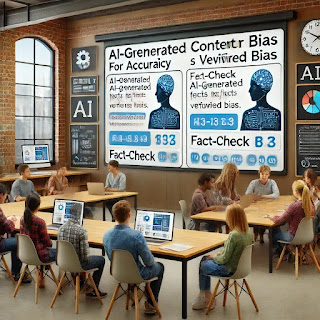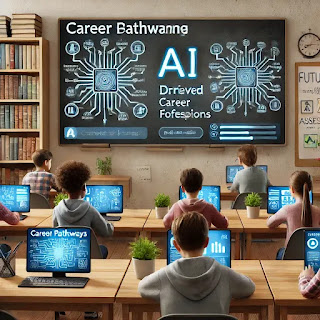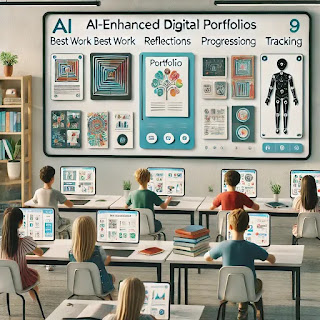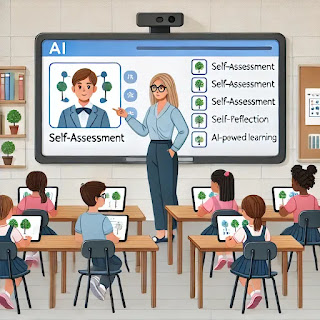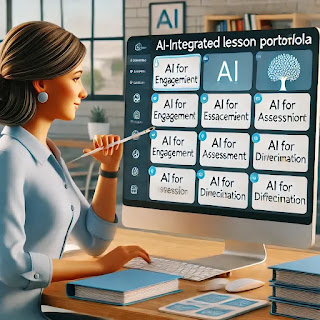AI Practice for Teacher Candidates: Day 100 — Final Reflection: How Has AI Transformed Your Teaching? 🎉
Congratulations! You’ve completed the 100-day AI journey!
Today is all about celebrating your progress, reflecting on your AI-powered teaching transformation, and setting future AI goals.
What Have You Achieved in 100 Days?
✅ Explored AI-powered lesson planning, assessment, and engagement.
✅ Integrated AI into classroom management, creativity, and collaboration.
✅ Developed ethical AI practices and strategies for responsible AI use.
✅ Discovered AI’s role in equity, accessibility, and student personalization.
✅ Built an AI teaching toolkit and shared knowledge with fellow educators.
This is not the end—it's just the beginning of your AI-powered teaching journey!
Final Reflection: Key Takeaways from AI in Education
-
🚀 AI as a Teaching Partner
- AI helps teachers save time, generate ideas, and personalize learning.
- Example: “AI has streamlined my lesson planning, making time for deeper student engagement.”
-
🎯 AI for Student-Centered Learning
- AI tools encourage creativity, differentiation, and active learning.
- Example: “Students now use AI to brainstorm, reflect, and co-create classroom content.”
-
🛡️ AI Requires Ethical & Critical Use
- Teachers play a key role in guiding students to use AI responsibly.
- Example: “I now teach students to verify AI-generated content for accuracy and bias.”
-
🌍 AI for Future-Ready Skills
- AI is shaping future workplaces—students must be prepared for AI-powered careers.
- Example: “My students now explore AI in career guidance, problem-solving, and global collaboration.”
Practical Task: Your AI Reflection & Next Steps
-
Write a Reflection on Your AI Journey
- How has AI transformed your teaching practices over the past 100 days?
-
Create a Future AI Action Plan
- Set three AI teaching goals for the next semester or year.
-
Celebrate & Share Your AI Growth
- Present your biggest AI takeaways to colleagues or post on an educator forum.
-
Commit to Lifelong AI Learning
- Join an AI in Education community, follow AI research, and keep testing new AI tools.
Reflection Questions
- What was your biggest AI learning breakthrough in the last 100 days?
- How will you continue developing your AI teaching skills?
- What advice would you give to teachers just starting their AI journey?
Pro Tip: Keep Innovating & Experimenting!
AI is not a trend—it’s a tool for lifelong learning. Stay engaged, keep refining your AI strategies, and be a leader in AI-powered education!
Looking Ahead
This 100-day journey was just the beginning! Keep exploring, collaborating, and experimenting with AI in education.
🎉 Congratulations—you are now an AI-powered educator! 🚀✨