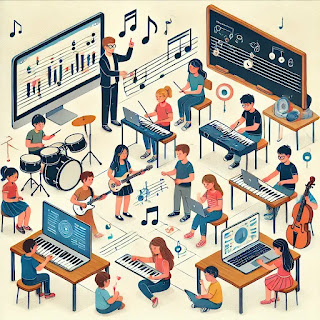AI Practice for Teacher Candidates: Day 48 — Using AI to Generate Music for Class Performances
Welcome to Day 48 of the 100-Day Journey!
Music can enhance classroom experiences by fostering creativity, rhythm, and collaboration. Today, we’ll explore how AI tools can generate original compositions, help students experiment with sound, and support music performances in engaging ways.
Why Use AI for Music Creation?
- Inspires Creativity: AI helps students compose original music without requiring advanced musical training.
- Encourages Experimentation: Students can mix styles and test variations of melodies.
- Supports Performances: AI-generated backing tracks and compositions enhance class performances.
AI Tools for Music Generation
-
AI Music Composition
- Tool Example: Soundraw, Amper Music.
- Use Case: Generate original melodies based on selected moods and themes.
-
Music Notation and Arrangement
- Tool Example: MuseNet, Flat.io.
- Use Case: Help students compose and arrange sheet music.
-
Interactive Music Performance
- Tool Example: Chrome Music Lab, BandLab.
- Use Case: Allow students to experiment with sounds and perform AI-enhanced music.
-
Backing Tracks and Accompaniments
- Tool Example: AIVA, Humtap.
- Use Case: Generate backing tracks for student performances or singalongs.
Practical Task: AI-Powered Music Composition
-
Generate a Class Composition
- Use Soundraw to create a melody for a class performance.
- Example Prompt: “Generate an upbeat, energetic melody for a school assembly performance.”
-
Experiment with Music Notation
- Have students compose a short melody using MuseNet or Flat.io and share it with the class.
-
Incorporate AI Music into Performance
- Use BandLab to create a backing track, then have students play or sing along with AI-generated music.
-
Reflect on the Experience
- Discuss how AI-generated music influenced the creative process and performance.
Reflection Questions
- How did AI tools help students explore music composition and performance?
- What unique styles or elements did students create using AI-generated melodies?
- How could AI music tools be integrated into different subjects (e.g., history, science, storytelling)?
Pro Tip: Blend AI with Live Performance
Encourage students to combine AI-generated music with live instrument playing or vocal performances, fostering collaboration and real-time creativity.
Looking Ahead
Tomorrow, we’ll explore how AI can help build cross-curricular projects, integrating music, art, and STEM for deeper learning experiences.
You’re bringing creativity and technology together in music—keep up the great work! See you on Day 49! 🎶✨