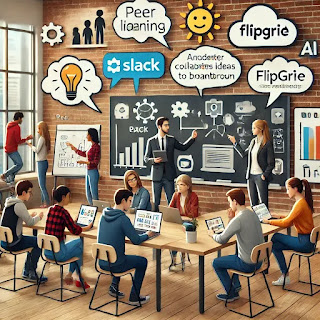AI Practice for Teacher Educators Day 77: AI for Supporting Peer Learning Networks
Building Collaborative Learning Communities with AI Tools
AI tools can facilitate peer learning by fostering collaboration, enhancing communication, and providing platforms for sharing knowledge. Today, we’ll explore how AI can support peer networks that empower students to learn from and with each other.
Why Use AI for Peer Learning Networks?
-
Encourages Collaboration:
- Connects students for group projects and shared problem-solving.
-
Facilitates Knowledge Sharing:
- Provides tools for creating and sharing resources among peers.
-
Supports Communication:
- Enhances interaction with real-time translations and feedback.
-
Promotes Accountability:
- Tracks contributions and engagement within peer groups.
AI Tools for Peer Learning Networks
-
Slack with AI Add-Ons:
- Supports team communication and task management.
-
Padlet:
- Creates shared spaces for brainstorming and collaboration.
-
Flipgrid:
- Facilitates peer discussions and video-based sharing.
-
Perusall:
- Encourages collaborative reading and annotation of texts.
-
Microsoft Teams with AI Insights:
- Manages group projects and tracks team progress.
Practical Activity: Create a Peer Learning Network
-
Identify Learning Goals:
- Focus on collaborative tasks such as project-based learning or group discussions.
-
Set Up AI Tools:
- Example: Use Slack for team communication and task updates.
- Example: Use Flipgrid for video-based peer reflections.
-
Encourage Peer Interaction:
- Assign group activities where students create and share resources.
-
Monitor and Support:
- Use AI tools to track participation and provide guidance.
Sample Workflow
Focus: Developing a Historical Timeline Project
- Tools: Padlet, Perusall, and Microsoft Teams
- Process:
- Use Padlet to brainstorm key events for the timeline collaboratively.
- Read and annotate primary sources using Perusall.
- Collaborate in Microsoft Teams to create and present the final timeline.
Reflection Questions
- How did AI tools enhance collaboration and communication in peer learning networks?
- What additional strategies could strengthen peer learning in your classroom?
Handy Tip: Balance Guidance and Autonomy
- Allow students the freedom to explore and contribute while providing support when needed.
Next Steps
- Resource Suggestion: Explore "AI for Collaborative Learning" by EdTech Strategies for further ideas.
- Prepare for Day 78: AI in Designing Performance Assessments. Reflect on how peer learning can inform more authentic and meaningful assessments.
Foster collaborative and dynamic learning communities with AI tools that empower students to learn together and share knowledge effectively!