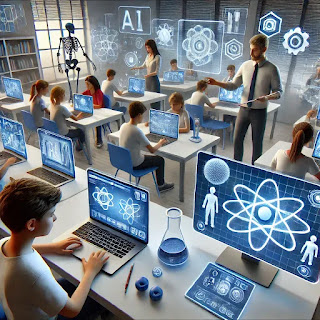AI Practice for Teacher Educators Day 68: AI in Designing Virtual Labs
Creating Interactive Virtual Labs with AI Tools
AI-powered virtual labs offer students hands-on learning experiences in a simulated environment, making complex concepts accessible and engaging. Today, we’ll explore how to use AI tools to design and implement virtual labs that enrich student learning.
Why Use AI for Virtual Labs?
-
Enhances Accessibility:
- Allows students to explore experiments without the need for physical resources.
-
Supports Safe Experimentation:
- Provides a risk-free environment to test hypotheses and learn from mistakes.
-
Fosters Engagement:
- Offers interactive simulations that keep students motivated.
-
Tracks Progress:
- Uses AI to monitor student performance and provide feedback.
AI Tools for Designing Virtual Labs
-
Labster:
- Offers immersive virtual labs in biology, chemistry, physics, and more.
-
PhET Interactive Simulations:
- Provides interactive simulations for science and math.
-
PraxiLabs:
- Creates virtual lab experiences for STEM education.
-
Tinkercad:
- Allows students to design and test 3D models for engineering and science projects.
-
SimTutor:
- Enables educators to build custom virtual lab simulations.
Practical Activity: Create an AI-Driven Virtual Lab
-
Choose a Subject:
- Focus on a specific topic or experiment that aligns with curriculum goals (e.g., genetics, energy transfer).
-
Select AI Tools:
- Example: Use Labster for an immersive lab on cellular respiration.
- Example: Use PhET for an interactive physics simulation.
-
Design the Lab Experience:
- Integrate pre-lab questions, guided simulations, and post-lab reflections.
-
Monitor and Assess:
- Use AI tools to track student interactions and provide real-time feedback.
Sample Workflow
Lab Focus: Investigating Chemical Reactions
- Tools: Labster and PhET Interactive Simulations
- Process:
- Use Labster to guide students through a virtual lab on reaction rates.
- Complement with PhET simulations to explore related concepts interactively.
- Discuss findings and assess understanding with reflection questions.
Reflection Questions
- How did virtual labs enhance student understanding of the topic?
- What additional features could make the lab more effective?
Handy Tip: Combine AI Tools with Collaborative Learning
- Encourage students to work in pairs or small groups to discuss their findings and share insights.
Next Steps
- Resource Suggestion: Explore "AI in STEM Education" by EdTech Strategies for more ideas on virtual labs.
- Prepare for Day 69: AI for Integrating Universal Design for Learning. Reflect on how virtual labs can support diverse learners.
Bring science and engineering concepts to life with AI-powered virtual labs that offer safe, engaging, and accessible learning experiences!