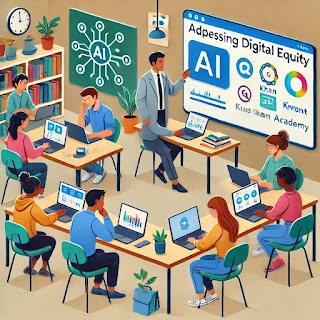AI Practice for Teacher Educators Day 73: AI in Addressing Digital Equity
Promoting Equitable Access to Technology with AI Tools
AI tools can help bridge the digital divide by identifying gaps in access, providing personalized support, and creating inclusive opportunities for all learners. Today, we’ll explore how to use AI to ensure digital equity in education.
Why Use AI for Digital Equity?
-
Identifies Gaps in Access:
- AI tools analyze data to highlight areas where students lack technological resources.
-
Supports Personalized Learning:
- Adapts content to different access levels and learning needs.
-
Provides Low-Bandwidth Solutions:
- Offers offline or lightweight tools for students with limited connectivity.
-
Enhances Inclusive Opportunities:
- Creates learning experiences that cater to diverse needs and backgrounds.
AI Tools for Digital Equity
-
Microsoft Education Insights:
- Tracks engagement and identifies students needing additional support.
-
Khan Academy:
- Provides free, high-quality educational resources for all students.
-
Google Classroom Offline Mode:
- Allows students to access materials without a continuous internet connection.
-
Bridge to AI:
- Connects underserved communities with AI-driven educational content.
-
Speechify:
- Converts text to audio for students who struggle with traditional reading formats.
Practical Activity: Create a Digital Equity Plan
-
Assess Technology Access:
- Use tools like Microsoft Education Insights to analyze student connectivity and device availability.
-
Provide Flexible Options:
- Example: Use Google Classroom Offline Mode to share materials.
- Example: Use Khan Academy to offer free resources for independent learning.
-
Engage Families and Communities:
- Work with parents and local organizations to support equitable access.
-
Monitor and Adjust:
- Regularly evaluate the effectiveness of digital equity initiatives and refine strategies.
Sample Workflow
Focus: Enhancing Access for Remote Learners
- Tools: Google Classroom Offline Mode, Khan Academy, and Speechify
- Process:
- Share lessons through Google Classroom’s offline mode for students with limited internet.
- Encourage self-paced learning using Khan Academy resources.
- Provide Speechify for students requiring audio-based learning support.
Reflection Questions
- How did AI tools help address gaps in digital equity?
- What additional strategies could support access for all learners?
Handy Tip: Leverage Community Resources
- Partner with local organizations or libraries to expand access to technology and connectivity.
Next Steps
- Resource Suggestion: Explore "AI and Digital Inclusion" by EdTech Strategies for more ideas.
- Prepare for Day 74: AI for Fostering Student Creativity. Reflect on how equitable access empowers all students to thrive creatively.
Promote fairness and inclusivity in education with AI tools that bridge the digital divide and ensure access for all learners!