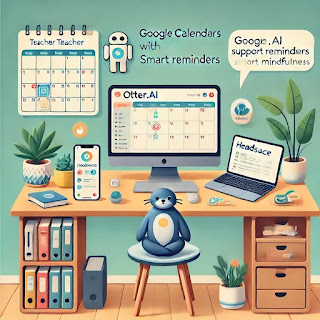AI Practice for Teacher Educators Day 79: AI and Teacher Wellbeing
Supporting Teacher Wellbeing with AI Tools
AI tools can help educators manage their workload, reduce stress, and focus on meaningful teaching tasks by automating repetitive processes and providing organizational support. Today, we’ll explore how AI can support teacher wellbeing and work-life balance.
Why Use AI for Teacher Wellbeing?
-
Reduces Administrative Tasks:
- Automates grading, attendance, and scheduling.
-
Supports Time Management:
- Helps prioritize tasks and manage deadlines effectively.
-
Enhances Professional Growth:
- Provides resources for ongoing learning and development.
-
Promotes Mental Health:
- Offers tools for mindfulness and stress management.
AI Tools for Teacher Wellbeing
-
Google Calendar with AI Suggestions:
- Optimizes schedules with smart reminders and task organization.
-
Otter.ai:
- Automates meeting transcriptions and note-taking.
-
Grammarly:
- Streamlines writing and communication tasks.
-
Headspace for Educators:
- Provides mindfulness exercises and meditation resources.
-
ChatGPT:
- Assists in planning lessons, generating ideas, and answering queries quickly.
Practical Activity: Use AI to Streamline Work
-
Identify Pain Points:
- Reflect on tasks that consume excessive time or cause stress.
-
Introduce AI Tools:
- Example: Use Otter.ai for automatic transcription of meetings.
- Example: Use Google Calendar to organize daily tasks and set priorities.
-
Implement Wellbeing Practices:
- Schedule regular breaks and mindfulness activities with Headspace.
-
Reflect and Adjust:
- Evaluate the effectiveness of AI tools and adjust usage as needed.
Sample Workflow
Focus: Streamlining Weekly Planning
- Tools: ChatGPT, Google Calendar, and Grammarly
- Process:
- Use ChatGPT to generate lesson plans and activity ideas for the week.
- Organize tasks and deadlines in Google Calendar with reminders.
- Use Grammarly to polish emails and communication.
Reflection Questions
- How did AI tools help you manage your workload and reduce stress?
- What additional tools or strategies could further enhance your wellbeing?
Handy Tip: Set Boundaries
- Use AI tools to create a clear separation between work and personal time by automating reminders to log off.
Next Steps
- Resource Suggestion: Explore "AI and Teacher Wellness" by EdTech Strategies for more practical tips.
- Prepare for Day 80: AI for Designing Inclusive Lesson Plans. Reflect on how improving teacher wellbeing can positively impact classroom experiences.
Enhance your wellbeing with AI tools that simplify your work and empower you to focus on what matters most—teaching and connecting with students!