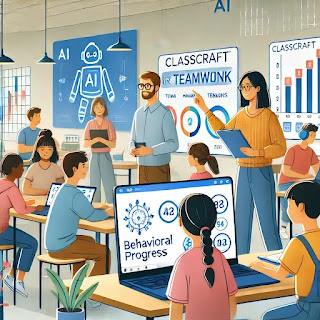AI Practice for Teacher Educators Day 34: AI for Classroom Management
Optimizing Classroom Management with AI Tools
AI tools can assist educators in managing classrooms more effectively by streamlining routines, tracking student behavior, and fostering a positive learning environment. Today, we’ll explore how AI can support classroom management strategies and create a productive learning space.
Why Use AI for Classroom Management?
-
Tracks Behavior:
- AI tools monitor student engagement and provide data on participation and attendance.
-
Enhances Communication:
- Streamlines communication with students and parents, ensuring everyone stays informed.
-
Supports Positive Reinforcement:
- Gamified tools encourage good behavior through rewards and recognition.
-
Saves Time:
- Automates administrative tasks like attendance tracking and scheduling.
AI Tools for Classroom Management
-
Classcraft:
- Gamifies classroom management by rewarding teamwork and positive behavior.
-
GoGuardian:
- Monitors student activity on devices to ensure focus and minimize distractions.
-
Remind:
- Simplifies communication with students and parents through instant updates.
-
ClassDojo:
- Encourages positive behavior and tracks progress with customizable rewards.
-
Google Classroom:
- Organizes assignments, schedules, and communications efficiently.
Practical Activity: Implement AI for Classroom Management
-
Identify a Classroom Management Goal:
- Choose an area to improve, such as attendance, behavior tracking, or student engagement.
-
Select an AI Tool:
- Example: Use Classcraft to reward teamwork during group activities.
- Example: Use GoGuardian to monitor engagement during a digital lesson.
-
Integrate the Tool:
- Set up the tool and introduce it to students, explaining how it will be used.
-
Evaluate Effectiveness:
- Review data and feedback to assess how the tool impacts classroom dynamics.
Sample Workflow
Task: Encouraging Positive Behavior
- Tool: ClassDojo
- Process:
- Set up ClassDojo with categories for positive behaviors (e.g., participation, teamwork).
- Reward points in real time during lessons.
- Share progress reports with students and parents weekly.
Reflection Questions
- How did AI tools improve classroom management?
- What adjustments could make these tools more effective in your classroom?
Handy Tip: Keep Students Involved
- Involve students in setting goals and determining rewards to increase their ownership and engagement.
Next Steps
- Resource Suggestion: Explore "AI in Classroom Management: Tools and Techniques" by EdTech Magazine for more strategies.
- Prepare for Day 35: AI for Inclusive Education. Reflect on how classroom management supports inclusivity and accessibility.
Use AI tools to streamline classroom management and foster a positive, engaging learning environment for all students!